Friction Calculator
How To Use Friction Calculator
I will tell you step by step how to use this calculator.
Let’s see how to use it.
- You select your “Coefficient of friction “correctly.
- You select your “Force” correctly.
- You select your “friction” correctly.
- Click on Calculate Button.
- Congratulations! You can see your Friction Results.
Table of Contents
ToggleWhat is Friction ?
According to various theories and in the language of physics, friction is a force that opposes the movement of two objects.
Generally friction has 4 parts:
- Static Friction
- Fluid Friction
- Sliding Friction
- Rolling Friction
Friction Calculator Formula:
F = Friction Coefficient × Normal Force
Explanation:
F = Friction Force : This is how much an object resists sliding or moving across another surface.
Friction Coefficient: Represents how slippery or rough the surfaces are in contact. Higher values mean more resistance.
Normal Force: The force pushing the surfaces together. It’s usually the weight of the object.
Example:
If you have a box on a surface with a friction coefficient of 0.5 and a weight (normal force) of 20 Newtons, the friction force would be:
F =0.5×20=10 Newtons
This means the box experiences a friction force of 10 Newtons, resisting its movement.